By Andrew Rein
Using Google Docs
I created this list as a Google Doc to remind myself of useful travel information, since as a Google Doc I can easily share it with others and keep it up to date. If you’re new to Google Docs see Google Docs training and help.
Preparing, Packing and Photography Related Items
Create a checklist to plan what to pack for your trip. Suggestions: power adapters, chargers, cables, extra SD cards, external HD, or another storage backup. See my example below.
Air Vacation Trip Travel Checklist Check List
Ahead of time:
- Stop mail & papers
- Cat care
- Let neighbors know
- Notify credit cards and atm cards
- Get foreign money-safe
- Depopulate wallet, keys
Pack:
- Rx, meds
- Spare glasses, sunglasses
- Camera, kindle, laptop
- shaver
- chargers – ipod, phones, shaver, camera charger, car charger and mount?
- water bottles
- spare battery or battery backup
- rubber gloves
- insect repellent
- sun screen
- Wireless earbuds
- Laundry bag
- Podcasts, audio
- Hand sanitizer and paper towels (to clean trays)
- Sponges
- Antibacterial cleaner, for towels and sponges
- Passports
For house:
- Radio, lights, timer
- Washer, dishwasher, ice maker H20 off
- Unplug stuff
- Keys
- windows
- trash
- cat stuff
- Thermostat
- Hide stuff
- Take in wind items, whirligigs, chimes
Laptop or Tablet with Keyboard?
My preference for photo backup and also an entertainment solution:
Microsoft Surface Go 2, M3, 8GB RAM, 128GB SSD, tablet/tiny 10.5 inch pc, takes an optional SD card up to 1TB, weighs 2 lbs with keyboard. You can charge it with a usb-c phone charger. Microsoft Surface Go 2 Review.
I bought mine from Microsoft, they sell it as refurbished with 1 year warranty (around $390). But consider getting a used keyboard on eBay, around $30. Keyboard example from eBay.

General Travel Resources
Domestic and international GPS navigation.
Here WeGo free app and website for domestic and international GPS navigation.
Before you go on a trip you might want to check out this free app, Here WeGo. I have used it for years to help with navigation. You can download maps for a country or state ahead of time over wifi and avoid the problem of Google maps not working if you don’t have a data connection. Features include: driving, public transit and walking directions, traffic info when you have data available, and it often offers several route choices. It works really well.
Here WeGo Review with use illustrations:
How to Use ‘HERE WeGo’ App for Easy Navigation | One Trip at a Time
Here WeGo links to their website where you can download the free phone app.
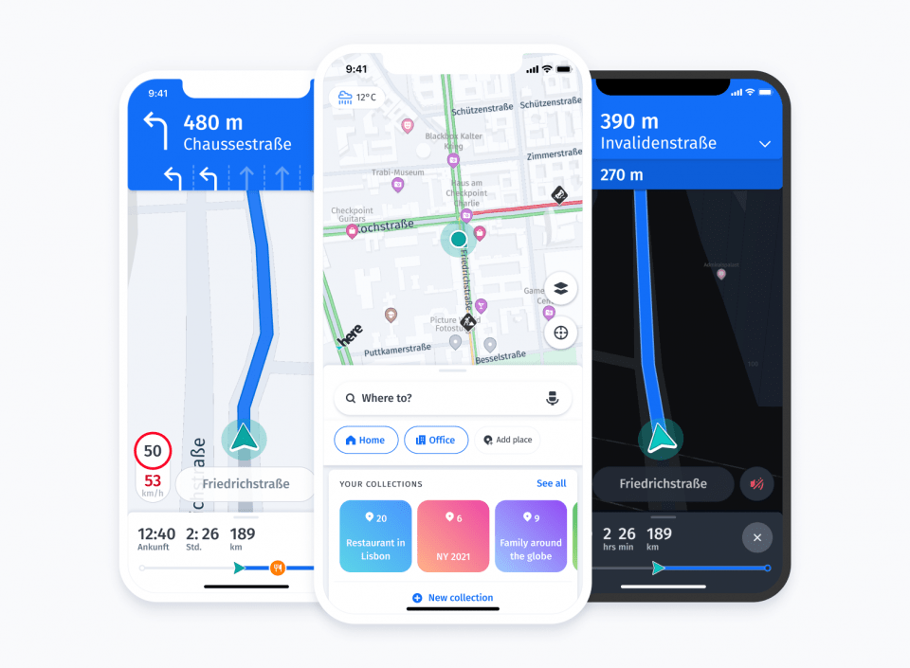
Want to use your cell phone for international travel?
The major carriers in the US often have an international roaming option, but usually at a high cost. Maybe $10/day. A much less expensive option I’ve used several times in Europe is a prepaid sim card from a UK company called Three (sometimes “3”). It works in multiple countries, including the USA. See Three Go Roam: Free Roaming in 71 Destinations Inc. Europe, US & Australia.
You can buy it from Amazon US before you leave for your trip and try it out, with a refund option if it does not work. Cost is around $23 as of 5/22, for 30 days of use. New PrePaid Europe (UK Three) SIM Card 6GB. I’ve used the firm UK Sims in the past and they gave me good service, even calling me from England once to talk me through an issue. If you buy it from Amazon look to see if the vendor is UK Sims, there may be multiple vendors for this card.
Things to consider with the Three SIM:
- You need an unlocked phone that works on the GSM network. Most modern smartphones will work. See How to unlock a phone on every carrier.
- Three will give you a UK phone number to use with the sim. This will allow free calls to many countries but not the USA. You can use wifi calling, including with the free Google Voice to call the USA for free from many countries. Google Voice includes calling options for PC, Android, and ios phones. You need to apply for and install Google Voice while in the USA. See Why Google Voice Is Great for Travelers
- One of the reasons I like the Three sim solution is since they are based in the UK the customer support (if you ever need it) is in English. That might not be true if you buy a foreign sim on arrival if English is not the first language. Another reason is you can try out the sim while you are still in the USA, but just realize the 30-day period starts from first use.
Jet Lag
A free jet lag remedy based on science.
Jet Lag Rooster You put in your flight details and it will generate a free plan that is supposed to minimize jet lag. For a more detailed explanation see the About page.
Travel Advocacy Contacts
Elliott Advocacy Company Contacts
Is a non-profit group that lists airline and other travel-related contacts you might need to solve a problem. Also includes suggestions for getting effective results.


