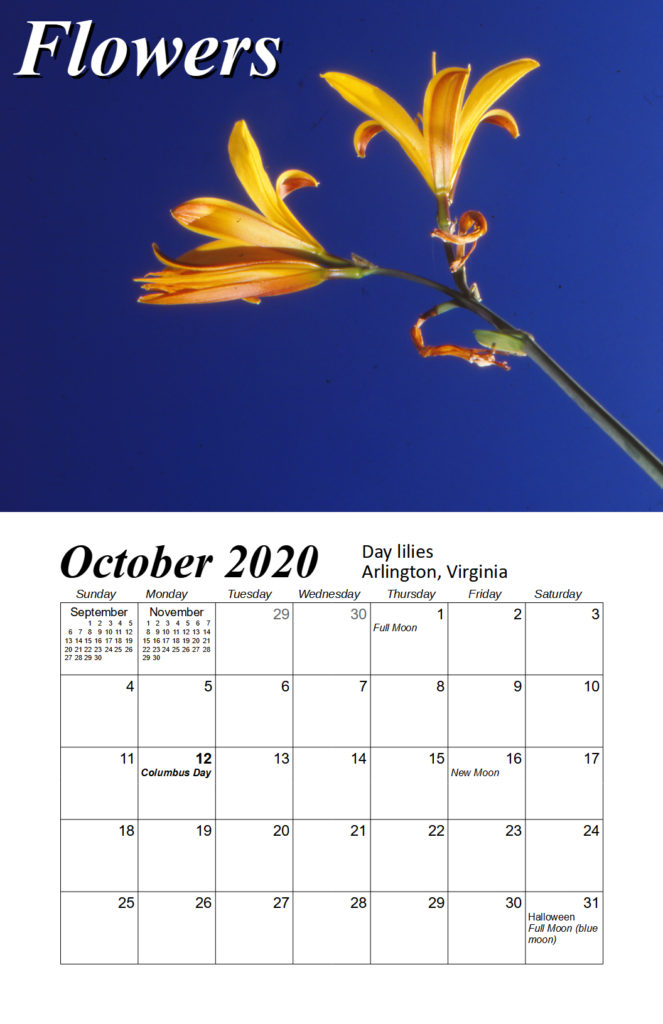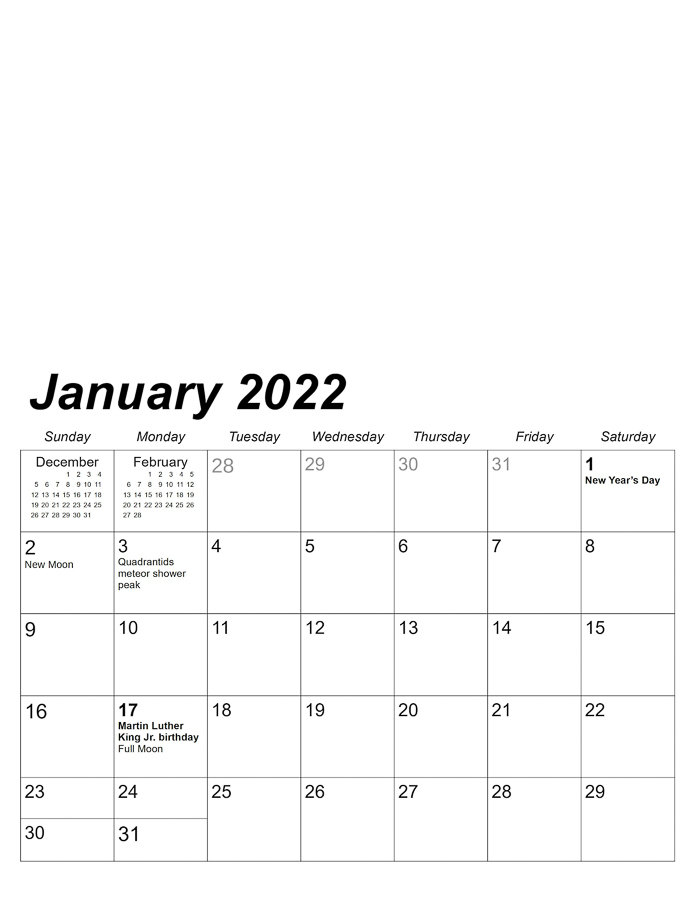PowerPoint and LibreOffice Impress files are available for downloading now.
By John Krout, jkpub@gmail.com
INTRODUCTION
The world is awash in photos. Family photos, vacation photos, birthday party photos, anniversary photos, school activity photos. The occasions are endless. And when the cost of snapping a photo is at most a fraction of a cent, and even smart phones can take decent photos, more of us take photos, and we shoot more than ever.
What is a calendar table file? It contains the months of the year, each month in a table, and spaces for you to insert your photos. Inside each month table, you can type useful info in each day. Add birthdays, anniversaries, and the like to personalize the calendar.
These files are available in two layouts. One layout provides a full page for each month’s calendar table, and a full page for photos selected for that month. Those pages are in landscape orientation.
You can see an example of the full-page layout in Illustration 1, including 2 pages: a photo on the top page, and the calendar table in the bottom page. You can put more than one photo in the top page, if you wish. The files you download contain black pages for photos.
I have been using the LibreOffice Impress version of that file for 10 years. I developed a quick way to create the calendar tables back then.
On a whim in 2020, I developed a second compact layout, with each month’s calendar table occupying the bottom half of a portrait layout page, with space in the top half for photos selected for that month.
You can see an example of a compact layout page in Illustration 2, with room for photos at the top and the calendar table at the bottom of a single page.
Each file begins with two pages. The first contains general instructions. The second labels various calendar table features including font and font size. You are welcome to change any or all as you see fit for your own purposes. I typically change the font for the Month and Year at the top of each calendar table. You can delete the first two pages before printing your calendar.
I imported the files to PowerPoint 365 and tweaked them because some of the features did not import cleanly. I saved those in PowerPoint 97-2003 files, so they should be backwards compatible to those earlier PowerPoint versions.
WHAT FILES ARE AVAILABLE?
Here are the active links for downloading the files.
| For LibreOffice Impress (ODP): | For PowerPoint (PPT): |
| JK 2002 Full Page Calendar.odp | JK 2002 Full Page Calendar.ppt |
| JK 2022 Compact Calendar.odp | JK 2022 Compact Calendar.ppt |
I recommend using glossy brochure paper for printing your calendar at home. It produces good glossy photos on both sides. More info on printing and binding is available in the instructions page.
Inside the calendar month tables, I have included federal holidays, Easter, Valentine’s Day, and St. Patrick’s Day. Additionally, solstices, equinoxes, new moons, and full moons are noted, for photographers who like to shoot the night sky. Also, for 2022, I added meteor shower peaks that are not wiped out by moonlight, and the May 15 total lunar eclipse which will be visible in the DC region if the weather cooperates.
The only constraint is that these files are for personal use only. No use for any organization is permitted. If you want to make a calendar for an organization, write to me at the email address by my name above. We can work out a license arrangement.
ABOUT THE AUTHOR:
John Krout has been shooting photos more or less continuously since his dad gave him a Kodak point-and-shoot film camera in 1963. He switched from Pentax to Canon cameras in 1999, and today uses a Canon EOS 7D mark II, a Canon EOS 6D, and Canon IS lenses. He has been writing and speaking about photography since 2018. He Zooms from his home in Arlington, Virginia, where he lives with his son, many computers and cameras, and too many cats.
________________________________________________________________________
NOTE TO PHOTO CLUBS: The author can deliver several presentations of interest to club members:
- The World Biggest Digital Photo Frames
- Wallops Island Rocket Launch photo opportunities
- Get Ready for Fireworks Photos
- How make composite panorama photos