I have a new toy. Before I tell you about the toy let me tell you the background of why I got it and how this new toy makes my photographic life better.
I am a firm believer in keywording pictures, so I use Lightroom as the database that catalogs my pictures. Keywords allow a search of a database, or catalog of pictures in this case, to be more efficient by filtering on those specific keyword(s). For example, if I am looking for a picture of a water drop I would enter the search term “water drop”. The search result returned by Lightroom would be all pictures in the catalog that have the keyword water and/or drop. I can specify if it’s going to be AND, using both words, or OR, using either word.
When I set up my Lightroom catalog I researched best practices towards assigning keywords and adopted a strategy that works well for me. I gave a great deal of thought to the keywords I use and their hierarchy. The hierarchy is the nesting of keyword terms so selecting one will select every term above it in the hierarchy. I use “nature” as a top level that branches to animal and plant. Animal branches to aquatic, mammal, reptile, insect, pet. Mammal branches to ape, bear, horse, cat and onwards. Same concept for plants. Other top level terms are geography-human, geography-physical, people, man made objects, color and a few other top level terms. The branches work so that if I assign a keyword of bear to a picture it also assigns mammal, animal and nature. This reduces the amount of assignments because the words are nested. I go through the pictures and choose the corresponding low level keywords for each top level category.
The problem is keywording each picture takes a great deal of time and requires thinking about each picture and the future possible search terms so they’re available for a later search. Using the water drop example above, I need to identify drop as a keyword term when I get to a picture that contains a water drop if I think I may want to search for it later. Water is easier to assign because it falls in the geography-physical category and is the top level to ice, lake, mist, ocean, pond, waterfall and others. Searching for water OR drop would give a lot of results to look through but water AND drop will show only pictures of water drops.
As an aside, is all this keyword worry I’m doing crazy, nuts, insane, anal, controlling, foolish, silly, senseless, impractical, irrational and ridiculous, just to name a few keywords for this behavior? Yes, it is, but that’s how I roll!
Enter my new toy. It’s a Lightroom plugin that assigns keywords automatically! The plugin, called Any Vision, uses Google image recognition capabilities to assign keywords to pictures. It’s a form of artificial intelligence for Lightroom because as Google gets better at identifying subjects then the keywords will become more accurate. Lightroom already has some AI built in using facial recognition to identify people and Adobe is beginning to implement its other AI algorithms towards image processing but adding keywords is not part of the Lightroom software package, yet. The Any Vision software does an amazingly accurate job identifying all sorts of things. It also solves the hierarchy issue because it suggests more than one keyword for any item along with synonyms of common terms. It has accurately identified my water drop picture with the terms water, drop, closeup, dew, moisture, macro. This is many more keywords than I originally thought to include. This could help long in the future as I search for common themes and even specific pictures across the catalog. 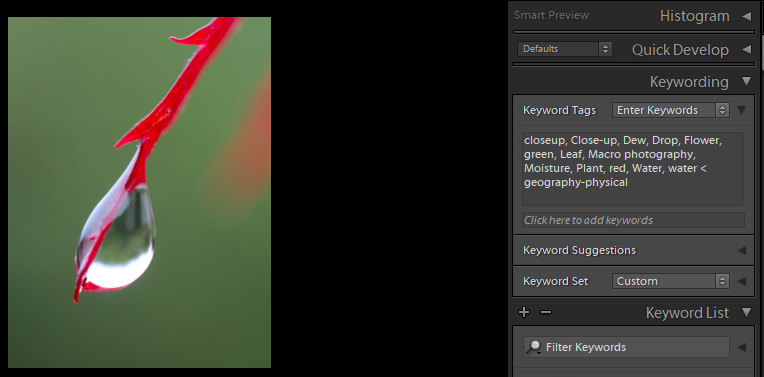
Any Vision saves me time too. Before, when assigning keywords manually, it would take minutes per picture to go through each top level category. Now it only takes a few seconds per picture. I can now manage by exception by looking at the assigned keywords and double check accuracy. I only occasionally need to add a keyword I feel is important or remove a keyword that may not be relevant. Any Vision will also assign GPS coordinates if it recognizes a well known landmark. A picture of the San Cristobal fort in Puerto Rico was easily identified and had GPS coordinates assigned.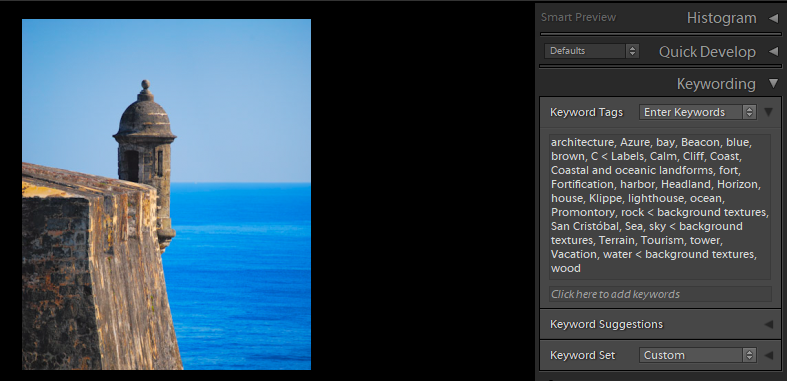
The cost of the plugin is about the same as a ticket to a movie or a cup of coffee and dessert at a ubiquitous coffee shop from Seattle. The designer has a “pay what you wish” pricing model that starts at the ticket/coffee price, but you can certainly decide to send a little more, it’s up to you. The cost for Google to identify the subject of your pictures is almost free. Each month Google allows 1,000 pictures to be scanned. After you exceed the 1,000 picture threshold it’s only $1.50 per 1,000 pictures. I do not anticipate ever taking that many pictures in a month. Even if I did, I only keyword pictures that are considered “picks”, the many bad pictures are not assigned keywords. I have never taken 1,000 good pictures in a month! (Maybe I’ve been too busy keywording?)
The bottom line is Any Vision has changed how I go about keywording pictures and how I feel about keywording pictures. I no longer look at it as a chore but an easy step towards keeping my photography database up to date and easily searchable. I can now devote more time to taking pictures without the nagging realization that keywording awaits. I can also spend more time looking at my catalog analyzing trends and themes for projects.
If you want to look at Any Vision further go to this website: johnrellis.com/lightroom/anyvision.htm
