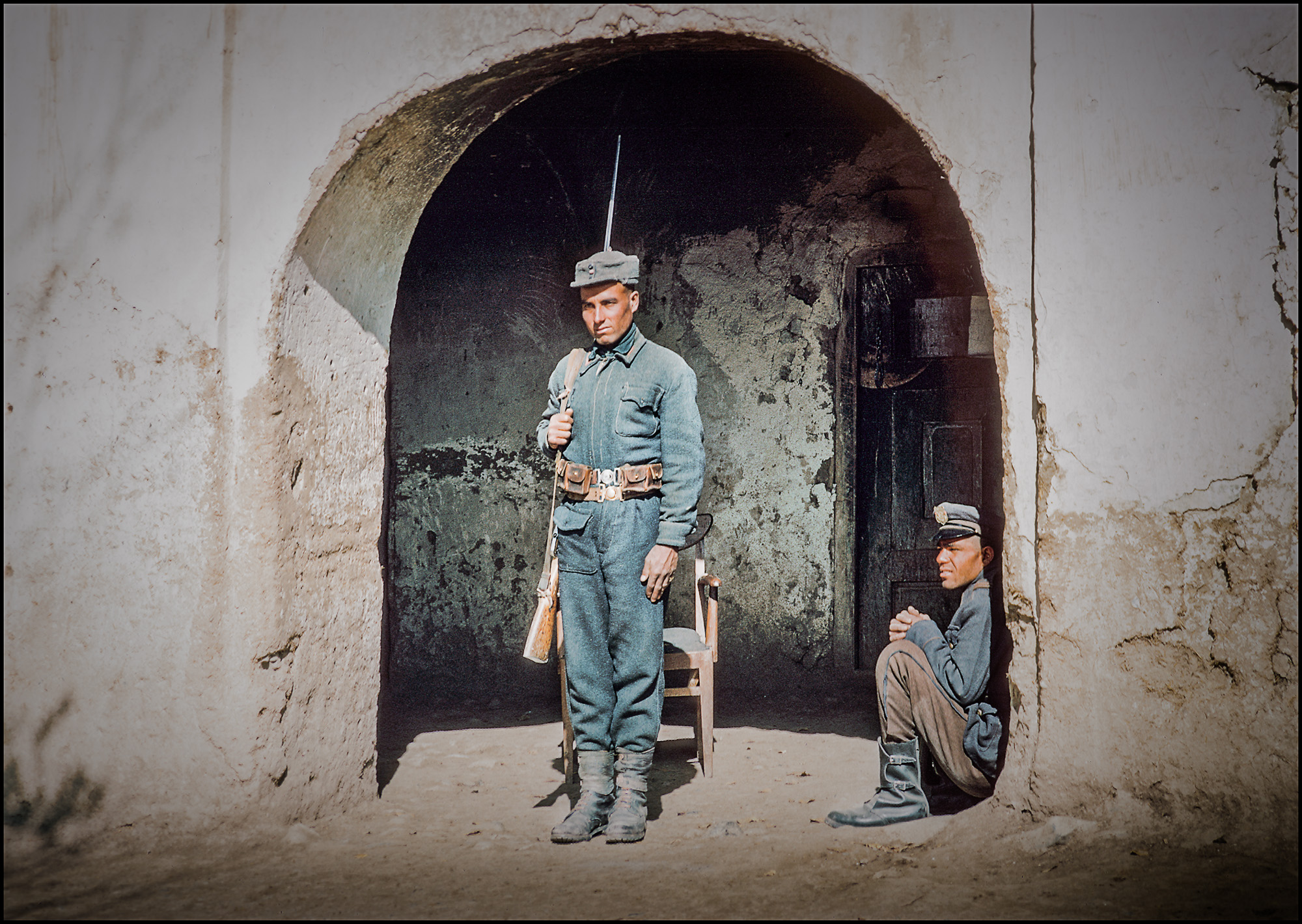by David W. Powell
Work Flow… from the Source
In the beginning there is the memory card. We all have that in common. From here the stream diverges and the flow we follow is important and can make a difference, especially years later. Come climb in my canoe with me and I’ll show you the flow I follow. I will try to explain the whys and the wherefores. It has held me in good stead.
I transfer my pics to my hard drive and back them up to a DVD or Blu-ray before I do anything else. I create a folder on my hard drive. I use fast (USB 3) external hard drives for storage and backup. My archive is almost 2 TB, at this point, so solid-state is still in my future.
I put all of my images in a root folder I call “Bucket”. Having images in one root folder is a very important part of this whole process. It makes searches easier and backup more likely to happen on a regular basis. I know I should use a backup app. I’ve tried a few and haven’t been able to get comfortable with anything. I want to back-up only my bucket folder. Any suggestions?
- My subfolders are arranged by date: Year/month/day, often with a tag.
190214 Valentines Day in the 2019 folder. - Each year has its own subfolder to keep the length of the tree under control. This keeps the folders in quickly accessible descending order.
- After the transfer I import the new folder of pics into a database. In my case, Lightroom.
- After checking and tagging (key wording), if everything is OK, I reformat my memory card. This forces me to evaluate the shoot right away and helps keep things straight.
The other thing I do that is not software related (Lightroom, Bridge, or whatever) is keep the last four digits of the camera file with as many versions of the image as possible and I keep the versions alongside the raw camera file or scan. This often doesn’t work with deliverables. A *####* search of the bucket folder is a relatively quick and easy thing to do. Being consistent with the launch of the work flow helps a lot downstream.
These images were shot in Afghanistan in 1971 on Kodachrome II and scanned in 2006. They started in sleeves in folders in one of many file drawers and ended in my “bucket” folder on my hard drive. The point is… I know right where they are and how to find them.