by John Krout
A photo calendar is a great platform for making your photos visible to family and friends on a constant yearlong basis. For most photographers, there are two major stumbling blocks on the road to producing a calendar: creating the actual layout of days, and the cost of physical copies.
I have created two different page layouts for a 2021 calendar, with a page for each of the twelve calendar months. Below you will find out how to obtain the layout files, so you can add your photos to create a complete custom calendar containing your photos.
I first set out to create a custom month-per-page photo calendar in the autumn of 2010. At the time I had amassed a number of striking photos of Tucker County West Virginia, my family’s favorite vacation site, and I wanted to make a page-per-month wall calendar depicting that part of the world. I investigated a few online calendar creation services, and chose one to use for my 2011 calendar.
From that initial experience, I learned important things.
First, I wanted to print calendar photos borderless, edge-to-edge, preferably on high contrast glossy paper. The online services I evaluated used card stock only, and could not print borderless. At the time, many online calendar creation services provide a variety of options for frame-like borders around photos, which I consider to be a less than ideal use of ink and paper space.
Second, I wanted each month page to include thumbnails of the prior month and the next month, a feature I had seen in many commercial calendars. I found no online calendar creation service that could include such thumbnails in month pages.
Third, the online services require that photos for custom calendars be uploaded to their servers. Security of those uploads is never guaranteed. If you want to retain control of your photos, you may wish to avoid such services.
Fourth, it turned out that my 2011 calendar cost me about $21 per copy, with a minimum print run of 12 copies. I thought that was far too expensive.
The calendars were very popular with my family and friends. For my 2012 calendar, I began looking for alternative approaches.
Various software packages provide calendar creation. While considering how to create a 2012 calendar, I evaluated a few. At the time, none offered the two features I wanted, and many offered fewer design options than most online calendar creation services.
What I chose to do instead was a Do-It-Yourself approach. That allowed me to print borderless photos for my calendars, using a desktop ink jet printer with that capability, and to include the thumbnail months on each month page. It gave me access to far more fonts than any online service offered. The Do-It-Yourself approach also saves a lot of money.
For the Do-It-Yourself approach, I decided to create month pages using the free OpenOffice Impress application, now LibreOffice Impress. LibreOffice is a free, downloadable suite of applications with the same capabilities as Microsoft Office. The Impress application enables slide deck prep, like PowerPoint.
You can see a sample pages from my 2020 calendar below. I chose the theme of Flowers for that calendar.
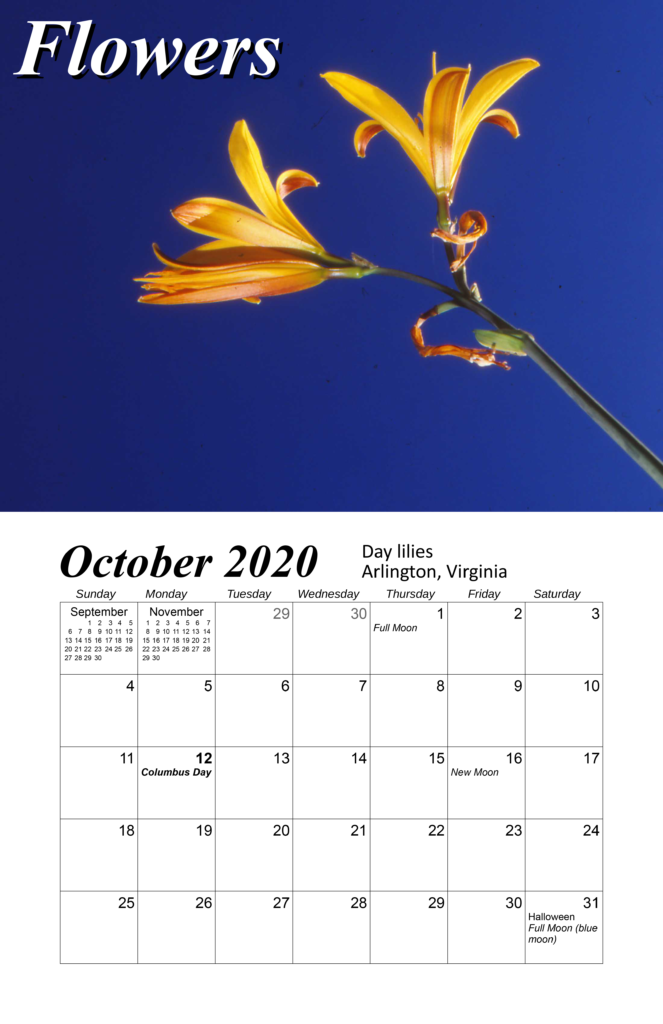
The month page is a Table, a layout concept that was introduced a couple of decades ago in Microsoft office, and soon after in OpenOffice. In each month page, each day is a table cell. Text can be added to each cell to describe say a birthday, anniversary, holiday, and so forth. It is even possible to embed a photo in a table cell, or use a photo as a backdrop for a month table. I don’t recommend that backdrop concept unless the backdrop is very light pastels, to avoid reducing the contrast of the day numbers and text in table cells.
The two thumbnails months are also Tables, each inserted into a cell of the month table. You can see those two thumbnails in the upper left corner of the month table. Yes, it is feasible to embed a table within a cell of a bigger table. Month thumbnails are examples of the usefulness of that capability.
Producing physical copies of a calendar involves more than design and printing. I chose a low-cost binding technique called comb binding, widely used for creating a small print run of reports and proposals. I found inexpensive desktop machines to punch holes in pages and insert a plastic cylindrical “comb” through the punched holes to bind the pages. Initially I bought a bottom of the line, all-manual comb binding machine. A few years ago I upgraded to a binding machine with a motorized hole punch mechanism.
My cost per calendar copy in 2012 was about $12. It has risen a bit to about $12.50 per copy because, a few years ago, I switched from card stock to a glossy paper known as brochure paper. Brochure paper is not as glossy as good quality ink jet photo paper, but is a whole lot better than card stock, and is printable on both sides like card stock or general-purpose paper.
Below I will offer some suggestions for producing a calendar without buying a binding system. You can choose the way that works best for you.
After a couple of years, I worked out a way to produce very professional looking month pages consistently. I created a master Impress file containing months and thumbnails. To create a month page in a new calendar, I simply copied a month from the master Impress file, and copied two thumbnail months from the master file.
HOW TO FIND CONTENTS FOR MONTH PAGES
You can choose what to include in month pages. In addition to federal holidays, and culture days like Valentines Day, St Patrick’s Day, Election Day, and Easter, I include equinoxes, solstices, and full moon and new moon days. The latter are valuable because my son and I like to take photos of the night sky. I also include family birthdays.
The US Office of Management and Budget (OMB) publishes online lists of Federal holidays for several upcoming years. I use their web site for that info.
Google is a good source for culture days. Try googling Easter 2021; Google will show you the date.
The US Naval Observatory web site, www.usno.navy.mil, was my source for full moons and new moons for many years. For a couple of years, the USNO web site has been shut down pending security upgrades. I am sure the 2020 pandemic further delayed restoration of the site. TimeAndDate.com is one site providing the same info, though in a less convenient form.
REUSABLE STANDARD YEARS
One morning in July 2020, I woke up in the morning with this remarkable thought: there are 14 standard years! Seven are 365-day years, each beginning on a different day of the week. The other seven are leap years, each beginning on a different day of the week.
Here is an example of the basic reason why the concept of Standard Years is useful. Both 2021 and 2027 begin on a Friday. I can reuse the month pages for 2021 in 2027.
My calendars from 2012 through 2020 cover many of those standard years. So I do not have to re-create those month pages. Instead I can reuse them.
In the next few weeks I reused month pages or created month page files for almost all of the standard years. I decided I would give away my file of month pages for each year online, starting with 2021.
HOW TO FIND THE 2021 MONTH PAGE FILES ONLINE
First of all, I created the 2021 month-per-page files in two formats: ODP, which is the LibreOffice Impress format, and PPT, which is the PowerPoint 1997-2003 format. All later versions of PowerPoint can read and edit the PPT files.
The files contain a page of instructions, a page in which the current layout of the month pages is explained in detail, blank pages for the cover and each page of photos, and of course the month pages.
Here is the URL for the ODP file: https://drive.google.com/uc?export=download&id=1Nacrnals9HTXUHU8zg0Ef1UQ-YwNZT1C
Here is the URL for the PPT file: https://drive.google.com/uc?export=download&id=1soKdOvbQrQT6qHHmCSw8efdJwMZziQVm
Second, I decided recently to create a second, more compact layout for the month pages, using Portrait orientation for each page. Each page has a month on the bottom of the page and room for photos at the top of the page.
This layout requires 6 sheets of paper instead of 13, and roughly half the ink of the original month-per-page layout. As a result, this layout reduces production costs. I have not printed a calendar in this format, but my guess is that the cost per copy printed and bound at home would be about $7.
To use comb binding for this compact layout, I suggest cutting 11 inch plastic combs to 8.5 inches, and binding across the top.
Here is the URL for the ODP compact layout file: https://drive.google.com/uc?export=download&id=1JTCJKF69jMYLjA5I3F2G8QYF61uQDABb
Here is the URL for the PPT compact layout file: https://drive.google.com/uc?export=download&id=1Qa0PrIVpjdLF749V3pomuWOsZff3DSXi
Please feel free to change the formatting I have applied to the month pages of the files. Different fonts, different colors, et cetera can be applied to suit your own tastes.
Also there is no reason not to include more than one photo for each month. I have sometimes included 3 on a photo page, which is very practical for portrait orientation photos in a landscape orientation page space, and once I included 5.
SOME PRODUCTION OPTIONS
For me, by far the most time-intensive effort is to find and lay out photos for a specific theme. That dwarfs the time to print and bind copies of calendars.
However, I admit not everyone has the time and inclination to do it all at home. So here are production alternatives.
FARM IT OUT: Export your completed calendar design from Impress or PowerPoint to a PDF file. Take that PDF file to a printing firm for printing and binding. Remember to request glossy brochure paper. Note that Staples and OfficeDepot could not print color borderless when I checked with them a couple of years ago, but Minuteman Press could do that.
When I evaluated Staples and Office Depot printing capabilities a couple of years ago, I asked each to print a page from my calendar PDF file. The stores had no trouble printing a PDF file, though they could not print borderless.
This option clearly trades effort for expense. My guess is that the cost per 13-page calendar for a small print run might be $18 or more. The printing companies might also require a fairly large minimal print run.
HYBRID: The idea here is to print copies at home, because most of the printing cost is ink and paper, and avoid the cost of a binding machine as well as binding time. I admit I have not researched the practicality of this approach. Make sure to call the printing companies and confirm they can do this before you try it. Print at home, then take the unbound physical calendars to a printing company for binding. The cost per calendar will be greater than a totally Do-it-Yourself approach, because paying for binding includes paying for labor as well as materials.
Have fun!
About the author: John Krout received his first camera in 1964, and has been taking photos ever since. He enjoys anything in the sky: birds, fireworks, the Milky Way, carnival rides, active weather, air shows, hot air balloons, and rocket launches. His photos of rock concerts were published in Ampersand magazine in the 1970s and 1980s. Currently he uses a Canon EOS 6D and a Canon EOS 7D mark II. He has a masters degree in computer science, and worked as a software engineer for most of his life. He has been writing about creative uses of personal computers since the early 1980s. He lives in Arlington VA with his son, many personal computers, and too many cats.
